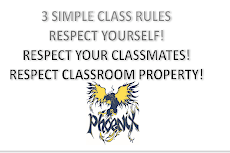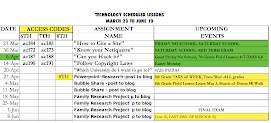AGENDA
OBJECTIVE: Students will be assessed over TechKnowledge.
1) ASSIGN YOURSELF: HW DUE next Thursday!, Ethical, Unethical, Legal, Boolean search, & URL. Exam next week over all TECHKNOWLEDGE
2) DO NOW: Win a million in 7 minutes!
3) DO NOT TAKE UNTIL GIVEN PERMISSION, WHEN WE BEGIN IT IS DEAD SILENT, DETENTION IF YOU ARE TALKING! We will all begin at the same time-TAKE QUIZ-
4) Independent Practice: Stay in your seat work finish your project: Post your rubric-grade yourself and bubble in rubric, screenshot and post to your blog, and your final- screenshots.
NEXT WEEKS PROJECT: (AC187, AC189)
As a technology writer, you will use the Internet to explore the topic of teen hacking and why it is wrong. You will gather research on the Internet about the subject and then write a newspaper opinion column describing why hacking is unethical and illegal. Doing this will give you an understanding of why computer files should be treated the same as other forms of property.
EXIT QUESTION: Next week you will take a 3 week exam over the last 3 weeks techknowledge what can you do to prepare for this test?
NEXT WEEKS REVIEW-WIN A MILLION