OBJECTIVE: I will assess myself on this weeks key concepts about computer parts and finish my project 2 on How computer Technology has changed the entertainment industry.
ASSIGN YOURSELF: This weeks project creating a webpage word document about Entertainment Industry has changed is Due today. NEXT WEEK 3 WEEK IA#1
NEXT WEEKS: QUIZ TERMS (should already be in your study buddy from the last 3 weeks) These were the key terms from all quizzes that scored less than 43% did not answer correctly. We will have a 3 week exam covering all of these terms plus any from this weeks quiz also.
1. Byte=====B
2. Kilobyte==K
3. Megabyte=MB
4. Gigabyte==GB
5. Terabyte==TB
6. PNG= screenshot = picture format
7. ZIP= COMPRESSED FORMAT
8. QTM, MPEG, AVI, = VIDEO FORMAT
9. XLS,CWK= SPREADSHEET FORMAT
10. MDB= DATABASE FORMAT
11. WAV= SOUND FORMAT
12. Boolean Search means using AND, OR to google search
13. RAM- Random Access Memory
14. ROM- Read Only Memory
15. CPU- It carries out the instructions of computer program
16. Output Device- A deviee that displays information in a way that is easy to understand
17. Input Device-
18. Audio card- It produces sound by transferring digital bits into analog audio
19. Monitor-draw a picture
20. Computer Interfaces- Operating systems for computers, MAC OSX, Windows, Unix
DO NOW: Win a Million!<--Computers, this weeks quiz. Click here to review for weekly quiz. (10 min)
AGENDA:
3) Finish Project-
Techconnect-Glencoe- Next Weeks Project
6th grade -access code is: ac133
8th grade -access code is: ac189
PROJECT CHECKLIST
|
EXIT QUESTION: How will you accomplish next weeks project on time by Thursday?



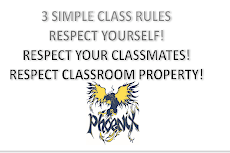
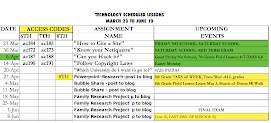

No comments:
Post a Comment